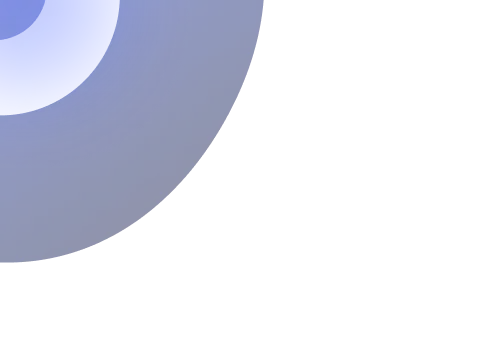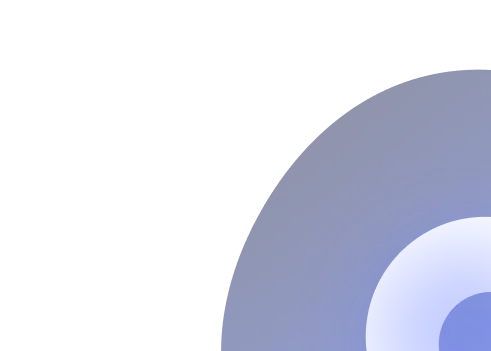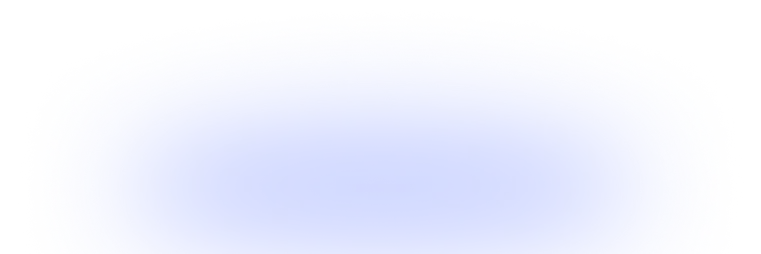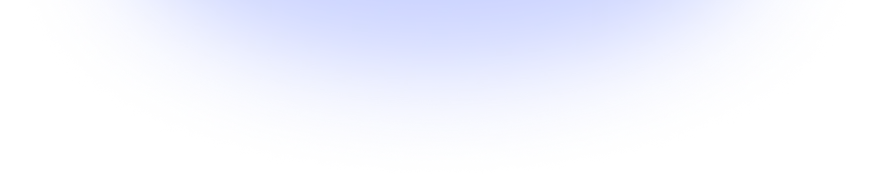In this demo, we have showcased how in a live project Admin can assign one/multiple files to one specific users and also change the status of files from reviewed to back to annotation pipeline.
In this demo, we have showcased how admin can filter and review those files where annotators have given some doubts remarks.
In this demo, we have showcased how Admin can select file/files and create a Review project on desired files only.
Admin has option to select file based on filter that needed to be review only or needed to review first.
In this demo, we have showcased how Admin can check the overall health of an annotation project.
Quick view into the data pipeline, class/object distribution, works done by annotators and their annotation velocity and more.
In this demo, we have showcased how admin can filter files done by one/multiple annotators on which they want to check performance analysis.
In this demo, we have showcased how admin quickly check the quality of annotation without checking each file one by one.
Labellerr's grid view section allows admin to see the annotation visualization of multiple file in quick view.
.webp)