Midjourney: A Beginner's Guide to AI-Powered Image Generation

Table of Contents
- Introduction
- How does Midjourney Work?
- How to Access and Use Midjourney?
- Midjourney Commands and Prompt-Writing Tips
- Conclusion
- Frequently Asked Questions
Introduction
Midjourney is an AI-powered tool that generates images from text descriptions. Imagine typing "a majestic dragon soaring through a starry night sky" and seeing that image come to life!
It's a powerful resource for artists, designers, and anyone who wants to explore the creative potential of AI.
Midjourney was developed by Midjourney, Inc., an independent research lab founded by David Holz in 2021, Midjourney allows users to use the power of AI to generate stunning visuals.
By simply providing text prompts, users can create images that range from photorealistic landscapes to fantastical creatures, all within a user-friendly interface.
With Midjourney AI, the creative process is accelerated exponentially, allowing users to generate high-quality images on-demand, regardless of their artistic expertise or technical proficiency.
How does Midjourney Work?
Midjourney uses the power of diffusion models, a specific type of deep learning architecture, to generate images from text descriptions.
This works in stages: first, your text prompt is converted into a numerical representation by a text encoder, essentially allowing the AI to understand the meaning and relationships within your words.
Next, the model starts with a random, noisy image. The core magic lies in the diffusion model itself, trained on a massive dataset of text-image pairs.
This model progressively reduces the noise in the image step-by-step, referencing the encoded prompt and its vast knowledge to make each iteration cleaner and more aligned with your description.
Once the diffusion process nears completion, the image might undergo further refinement to remove artifacts. Finally, the masterpiece is decoded back into a viewable format like a JPEG.
The quality and variety of the training data this model is trained on play a critical role, the more text-image pairs it analyzes, the better it understands the link between written descriptions and their visual counterparts.
How to access and use MidJourney?
Currently, Midjourney does not offer any free trials. Midjourney uses Discord as its primary platform for user interaction and image generation.
1) Join the Midjourney Discord Server
- Join the MidJourney Discord Server by going to the official MidJourney site and clicking on the “Join the beta” button.
- This will prompt a Discord invite window. Click "Accept Invite" to join the official Midjourney server.

2) Subscribe to a Midjourney Plan:
- Head to the #newbies channel (or any general channel) within the Midjourney server.
- In the chat window, type the command ‘/subscribe’.
- Follow the on-screen prompts to choose a suitable subscription plan.
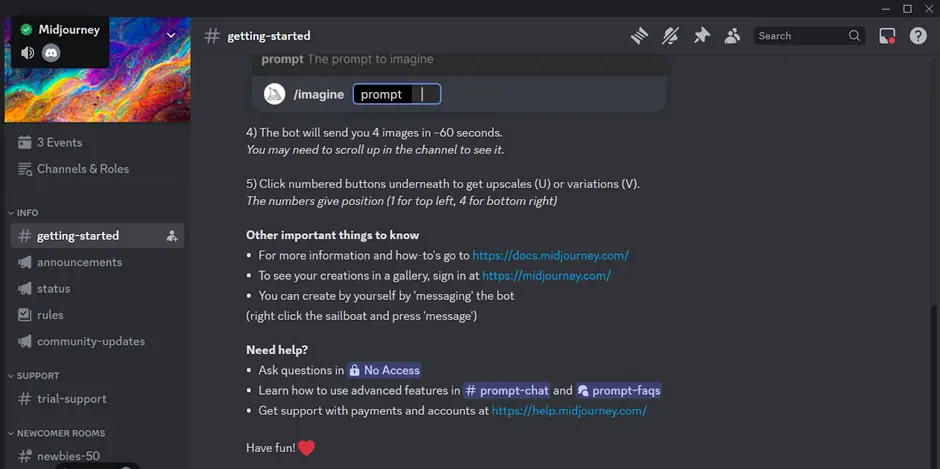
The Basic plan ($10/month) is ideal for beginners, offering 200 fast generations and unlimited relaxed generations (slower processing).
Standard ($30/month) provides a good balance with 600 fast generations, unlimited relaxed generations, and 30 Fast Hours (faster processing time) per month.
For professionals and high-volume users, the Pro plan ($60/month) has unlimited fast generations, unlimited relaxed generations, 60 Fast Hours, and the exclusive Stealth Mode to keep creations private.
All plans allow commercial usage of the generated images. Remember to check Midjourney's website for the latest plan details as offerings might evolve.
3) Start Generating Images:
Once your account is verified and your subscription is active, you're ready to create images!
Navigate to any #general or #newbies channel.
In the chat window, type the command /imagine followed by your desired text prompt describing the image you want to generate.
Midjourney will process your prompt and generate a grid of several image variations.

Midjourney allows users not only to generate stunning images from text prompts, but also to refine and personalize them using two powerful features: Upscale and Variations.
Upscaling allows you to increase the resolution of your generated image, making it crisper and more detailed.
This is particularly beneficial if you plan to use the image for printing or large-scale displays.
Variations, on the other hand, let you explore different artistic interpretations of your initial prompt.
Midjourney Commands and Prompt-Writing Tips
Midjourney's magic lies not just in its AI capabilities, but also in the way you interact with it. Here's a breakdown of essential Midjourney commands and prompt-writing tips to elevate your image generation experience:
Essential Commands:
/imagine <prompt>: This is the heart of Midjourney. Here, you replace <prompt> with your text description of the desired image.
/variation: Refine your generated image. You can specify the variation strength or reference a specific part of the image for modification.
/upvote: Indicate your preference for a particular variation. Midjourney will use this feedback to improve future generations.
/info: Get details about your current image, including generation parameters and resource usage.
Crafting Powerful Prompts:
Crafting powerful prompts for Midjourney AI involves several key strategies.
Firstly, specificity is important,instead of generic descriptions, such as "a cat," it's better to provide detailed imagery, like "a fluffy Persian cat basking in the afternoon sun on a window sill."
Word choice plays a crucial role in setting the scene, opting for words like "gigantic" instead of "big" and "ethereal glow" rather than "bright light" enhances the clarity of the prompt.
Using reference images can provide inspiration, allowing users to include URLs or upload images to guide Midjourney's artistic direction.
Mentioning specific artistic styles, such as "Van Gogh," "retro futurism," or "Art Deco," influences the overall aesthetic of the generated image.
Additionally, controlling the mood with descriptive terms like "peaceful," "dramatic," or "dreamlike" significantly impacts the emotional tone.
While Midjourney doesn't strictly adhere to grammar rules, using punctuation and structure, such as commas and brackets, can help organize the prompt for better understanding and interpretation by the AI.
Conclusion
In conclusion, Midjourney emerges as a powerful tool for unleashing creativity through the magic of AI-powered image generation.
From crafting captivating visuals based on simple text prompts to refining them with features like Upscale and Variations, Midjourney empowers users to become artistic directors, shaping their visions and exploring artistic avenues.
By mastering essential commands and honing prompt-writing skills, you can unlock Midjourney's full potential and bridge the gap between text and image.
Frequently Asked Questions
Q1) What is Midjourney?
Midjourney is an independent research lab that developed an AI program allowing users to generate images from text descriptions. It’s focus lies on the intersection of artificial intelligence and artistic expression. The core offering of Midjourney is its AI program, which allows users to generate images from text descriptions.
Q2) What are some of the benefits of using Midjourney?
- Transform text descriptions into stunning visuals.
- Refine and personalize images with features like Upscale and Variations.
- Explore different artistic styles and concepts.
- Boost creativity and generate unique ideas.
Q3) Is Midjourney free to use?
No, Midjourney requires a paid subscription plan. However, free trials might be available occasionally. It has three plans Basic plan which costs $10/month and offers 200 fast generations, standard plan, which costs $30/month and offers 600 fast generations and Pro plan which costs $60/month and offers unlimited fast generations.

Simplify Your Data Annotation Workflow With Proven Strategies
.png)


