Self Checkouts: How Computer Vision Enhance Buying Experience For Consumers

Table of Contents
- Introduction
- Why Computer Vision?
- Building the Model
- Integration and Deployment
- Challenges and Solutions
- Conclusion
- Frequently Asked Questions
Introduction
Imagine youself as a retailer and your customers are fleeing the store because of huge lines.
Yes, it is true.
According to a new study, 86% of U.S. consumers have left a store in the last year owing to displeasure with long wait lines.
Retailers face a problem as customers leave empty-handed, costing them an estimated $38 billion in potential purchases.
Americans tolerate barely 8-minute wait before abandoning their carts, with 77% saying "never again" to lengthy lineups.
This is more than simply an irritation; it is an urgent call to action.
Consider a scenario of a retail store with no long lines, a quick checkout, you place a product on the counter, and they surprisingly recognize themselves.
Even without a barcode.
This might be a retail revolution in which AI detects items and speeds up checkout with no human intervention.
Let's take a deep look on how we can reveal this breakthrough.
Why Computer Vision?

- Computer vision techniques track and identify products chosen by customers while they shop. Customers can just pick up the things they desire, and their accounts are instantly charged as they leave the store, removing the need for actual cashiers, checkout lines, or self-checkout equipment.
- Optimizing store layout based on traffic patterns or offering discounts on items nearing expiration. It's a win-win situation, with satisfied customers and more profitable stores.
Building the Model
1.Data Collection
- To guarantee that your model generalizes successfully, collect images of products from various perspectives, lighting situations, and packaging.
- Include images of damaged, hidden, or strange elements to assess your model's durability.
- Use high-resolution, well-lit photos to ensure correct identification.
- Pre-defined datasets are also available on a variety of websites, including Kaggle,UC Irvine Machine Learning Repository,Dataset Search etc.
2.Data Annotation
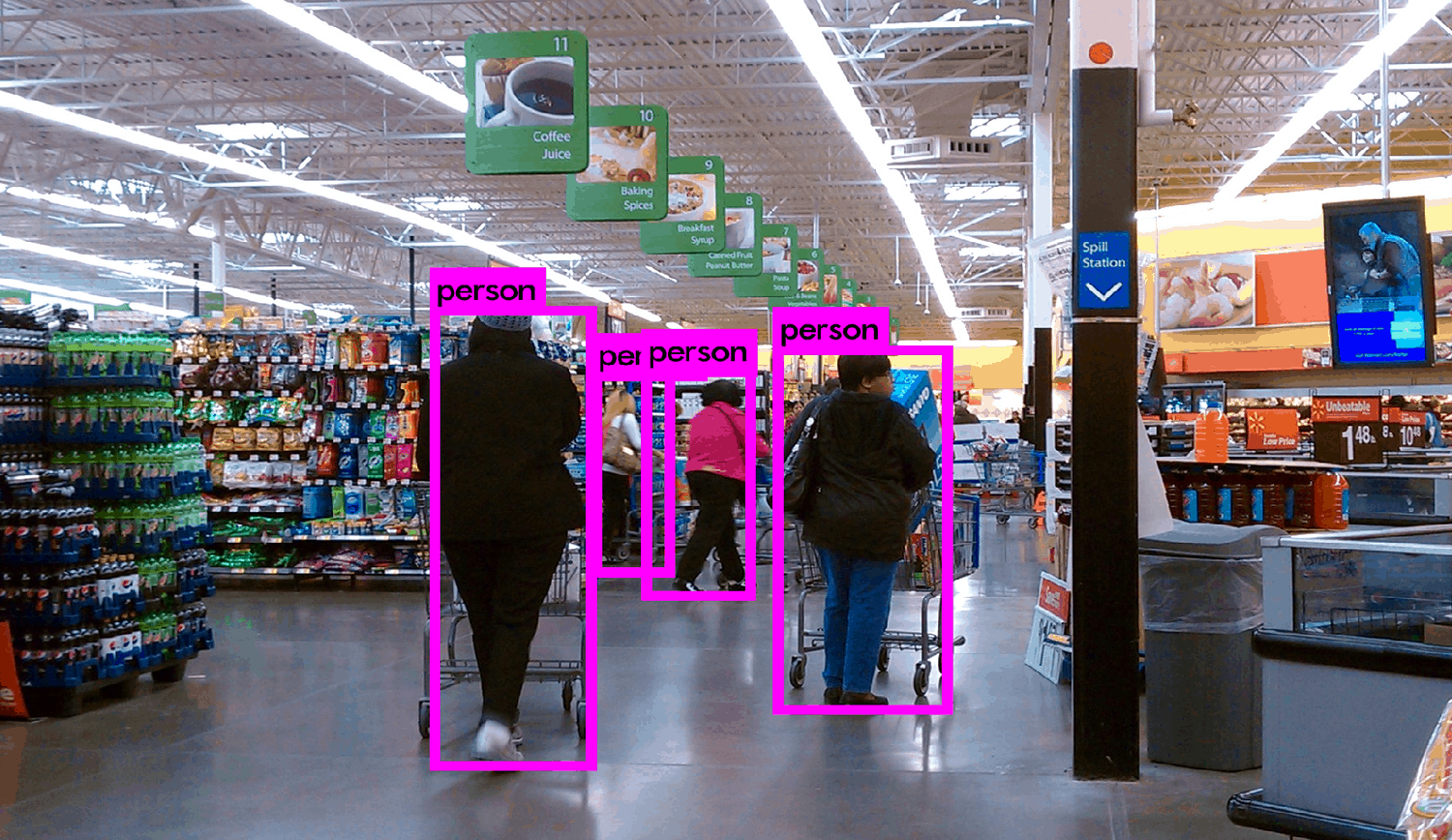
- Label each object in your images with the appropriate name, brand, or category.
- Use bounding boxes to highlight each item's location while detecting objects.
- Use professional annotation software or platforms to streamline and ensure uniformity. Either a manual approach or specific annotation tools like Labellerr can be utilized for this.
3.Model Selection
- Use existing models, such as YOLO or Faster R-CNN, to get started quickly.They are quick to deploy, excellent starting point for accuracy, requires minimal training data, but may not adapt well to your specific products or environment.
- If your requirements are unique, consider creating a custom model using convolutional neural networks (CNNs). They are highly customizable, allowing for greater accuracy in specific goods or settings but building and training take time and require a large amount of training data and skill.
- Balance model complexity against computational resources and required accuracy.
4.Model Training
- Divide your data into training and validation sets to evaluate model performance.
- Feed your data into the model in batches to let it learn and update its internal parameters.
- To improve performance, experiment with various learning rates, optimizer, and other settings.
- The loss function quantifies how inaccurate the model's predictions are, and the optimizer directs it towards minimizing that mistake. Popular options include Cross-Entropy loss and Adam optimizer.
- Track measures such as accuracy, precision, and recall to assess progress throughout training.
5.Model Optimization
- Utilize per-trained models as feature extractors to increase accuracy with less training data.
- Reduce the number of unneeded layers in your model or utilize quantization techniques to speed up inference.
- Convert model weights to lower precision formats for effective deployment on low-power devices.
6.Evaluation and Refinement
- To assess generalization, run your model on a whole new dataset.
- Identify typical errors and modify your model or data to correct them.
- Data gathering, annotation, training, and evaluation are all iterative processes. Repeat and fine-tune your model for peak performance.
Integration and Deployment

- Integrate your model seamlessly with cameras, checkout systems, and payment platforms. Maintain a smooth data flow and error-free communication between all components.
- Create a user-friendly interface to guide customers through the checkout process. Consider simple directions, intuitive feedback, and a little of visual flair.
- Prioritize data security and consumer privacy. Implement strong encryption technologies and use ethical data processing procedures.
- Consider a gradual deployment to test and modify your system in a restricted setting before exposing it to the full shopping rush.
- Continuously monitor performance parameters such as accuracy, speed, and error rate. Be prepared to detect and resolve any difficulties that occur.
- Continuously train your model with new data to improve its adaptability and capacity to handle unexpected circumstances.
Challenges and Solutions
- Take into consideration variations in the lighting both inside and outside the store. Use techniques like image normalization and data augmentation.
- Prepare your model to include partially hidden or overlapping elements. Train using pictures that mimic real-world checkout chaos.
- Keep your model up to date on new packaging designs and product variations. Regular upgrades and retraining are necessary.
Conclusion
What does the future of retail hold? Will checkouts be taken over by AI-powered home delivery or futuristic vending machines?
Only time will tell.
But one thing is certain: computer vision is changing the game, and the retail environment is about to become a lot more interesting.
Buckle up, shoppers, for the pixelated journey is only beginning.
Frequently Asked Questions
Q1. What is computer vision powered checkout?
Computer vision-powered checkout refers to the technology which uses cameras and image processing algorithms to automatically detect and track items placed in clients' shopping carts.
The goal is to streamline the checkout process, minimize the need for manual barcode scanning, and improve overall efficiency.
Q2. How computer vision provides physical retail with a better view on customers?
Computer vision systems can be used to track and manage inventory in real time. Retailers may learn which products are popular, monitor stock levels, and automate restocking operations, resulting in improved inventory management. Analyze customer behavior in the store.
Retailers can collect information about customer movements, popular areas, and time spent in various sections of the store.
Retailers can use computer vision analytics to identify customer preferences and behaviors, allowing them to create more focused and personalized marketing campaigns. This might include providing discounts on commonly purchased items or sending personalized promos based on individual buying patterns.

Simplify Your Data Annotation Workflow With Proven Strategies
.png)


